Linker Settings
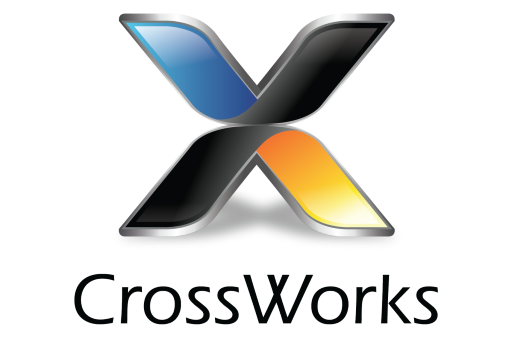
This topic describes how to configure linker settings within Rowley CrossWorks.
Relocating an Application
By default, CrossWorks uses a memory map file that is located within an installation directory for the details about the target device's memory. This file can be copied into the project
by opening the 'Project Properties' folder within the Project Explorer pane and right clicking the item called 'Memory Map File' and selecting 'Import'.
 | Loading… |
The memory map file (.xml) will be copied to the local project directory. Then right click the 'Memory Map File' item and select 'Open'. This will open the memory map file. The file below
has been edited so that FLASH memory begins at address 0x8000 which will place the application at address 0x8000 instead of the original address of 0x0. Also note that the flash size has
been reduced by 0x8000 to account for the offset.
 | Loading… |